Anyone have an interesting desktop? Mines pretty boring at the moment but its nice and clean.
Post away.
Results 1 to 10 of 45
Thread: Post your desktop
-
03-12-12, 18:00 #1
Post your desktop

-
Sponsored Links Remove Advertisements
-
03-12-12, 18:06 #2
-
03-12-12, 18:22 #3
How do you do that? I mean copy the screen
-
Sponsored Links Remove Advertisements
-
03-12-12, 18:25 #4
On a PC you can click the PrtScn or Print Screen button then paste it into paint and save it. Or I use a free app called hyperdesktop which saves and uploads the image for you.

-
03-12-12, 18:26 #5
-
03-12-12, 18:26 #6
or if you are using windows 7, in accessories, there is a program called "snipping tool" which allows u to capture the screen and save as an image
-
03-12-12, 18:30 #7
-
03-12-12, 20:40 #8
thanks i can do it with the app butvi cannot delete the box it brings up
-
03-12-12, 21:52 #9
-
03-12-12, 21:53 #10







 Reply With Quote
Reply With Quote



 Your Privacy Choices
Your Privacy Choices