Hi All,
Cant add a profile image or avatar, i made my image to 100x100 and another to 80x80 and tried both uploading and using url and when i click save it says invalid file, the files are JPEG format.
Any ideas ?
Results 1 to 9 of 9
-
26-09-16, 11:44 #1
Cant add a profile image or avatar
-
Sponsored Links Remove Advertisements
-
26-09-16, 23:58 #2
Are you uploading the photos from your pc / phone, or are they on facebook/photobucket/somewhere else?
If you are uploading from 'my computer' the forum doesn't particularly like it as it means using their server space to hold your photos.
The best bet is to use photobucket, upload all your photos there and copy the image link across (photobucket will even give you a copy/paste code next to your photo)
-
26-09-16, 23:59 #3
levaz helped me out with this, works a treat
-
Sponsored Links Remove Advertisements
-
27-09-16, 09:26 #4
Hey man, i uploaded the images to my FTP, so i linked straight from that, so the images arent being hosted on here, the image is located at http://www.iruclan.com/ASH/car/mgzr2.jpg
-
27-09-16, 19:03 #5
Hey there,
Thanks for reporting this, I made a change in the back end so it should work now. I just tested it with my own avatar.
Can you give it another test and let me know if its still an issue.
Thanks,
- JB
-
28-09-16, 14:32 #6
-
29-09-16, 19:32 #7
-
24-11-16, 19:37 #8
Ive just joined.. cant see where at add my avatar!
-
25-11-16, 14:49 #9
At the top right of the page (Beside your username) click Settings.
This will take you to your User Control Panel.
On the left side bar, choose "Edit Avatar"
Hope this helps.
Thanks,
- JB






 Reply With Quote
Reply With Quote
 Your Privacy Choices
Your Privacy Choices