Ok so i am going to teach you the easiest way on how to Lower your ZR/Car.
Step 1
Take a picture of your car from the side, so the wheels are straight on.
(Try and get a clear High quality image as it will help in the process.)
Step 2
Open your image in Adobe Photoshop.
Step 3
Now you can begin to edit the photo;
Select the Polygonal Lasso Tool or Press 'L'
Step 4
Now you have the tool selected you can begin the outlines, Below i have started my outline.
Start at the left side of the page, do not cut through any detail such as the flowers in the picture below.
Draw a line around the underside of the car excluding the wheels and keeping tight to the arch.
(I have highlighted the important points of the car with red dots)
It should look something like this, do not click off the page as this process needs to be done in one stage
(Continue to Step 5)
Step 5
Continuing from when you have cut around the underside of the car.
Draw around the whole image and return to your start point.
(As shown below)
Step 6
Now you should have the part of the image you need to select, you will need to duplicate this selection.
You can do this by pressing Ctrl + C (Copy) then Ctrl + V (Paste)
or Edit > Copy / Edit > Paste.
You should now have the new layer.
Select the new layer and simply press the up and down keys to adjust the ride height of the ZR.
Your transform is now complete and should look like the one below
(Crop image as necessary)
Transformation Complete!
Hope this Thread helps,
Sam.
Results 1 to 1 of 1
-
07-07-12, 23:58 #1Official Enthusiast





 Photoshop: How to Lower your Car.
Photoshop: How to Lower your Car.

MGZROwnersClub.co.uk
:: MG ZR Forum ::
-
Sponsored Links Remove Advertisements










 Reply With Quote
Reply With Quote
 Your Privacy Choices
Your Privacy Choices